Downloads
Connect to your private network with one click. No config files. No terminal. Just works.
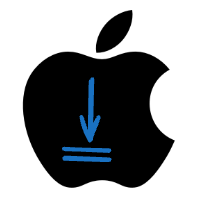
Note: This is an alfa release, it is not yet ready for production use. Please only download if you are part of the SamNet extended alfa testing group.
Windows, Linux, and mobile versions are coming soon.Note: only download the app if you have signed up for the SamNet beta. If you haven't yet, please join the interest list to get notified when the app is available.
Installation Instructions
To install the SamNet app, follow these steps:
- Download and install the app
- Enter your invitation code
- Ready!
Release Notes
Release notes for the SamNet app.
0.3.3
Bugfixes: several bugfixes for resiliency and stability
samnetctl improvements: samnetctl onboard do not need a restart anymore
0.3.2
Bugfixes
0.3.1
Feature: onboard with samnetctl cli tool for advanced users
Bugfixes: reset or roll key did not work properly in some cases
0.3.0
Feature: Supporting samrelay for better connectivity from certain networks with strict firewalls. Note that switching is manual for now via the samnetctl cli tool, command: samnetctl relay start|stop
0.2.3
Bugfixes
0.2.2
Feature: Check for upgrade
0.2.1
Bugfix: Fixed issue with version number beeing wrong for macOS
0.2.0
Feature: Support for DNS over https (DoH) and DNS over tls (DoT).
Browsers can now use secure DNS when connected to SamNet (as default in some browsers)
Feature: Cli samnetctl for advanced users (basic version included, more to come)
Improvements: -
Bugs: Solved install problem with macOS Sequoia
Minor bugfixes
0.1.5
Feature: Reset
Feature: Onboard second device
Bugfixes
0.1.4
Feature: DNS via own DNS server
Bugfixes and UI improvements
0.1.3
UI improvements
0.1.2
Bugfixes and UI improvements
0.1.1
Bugfixes
0.1.0
Initial alpha release
